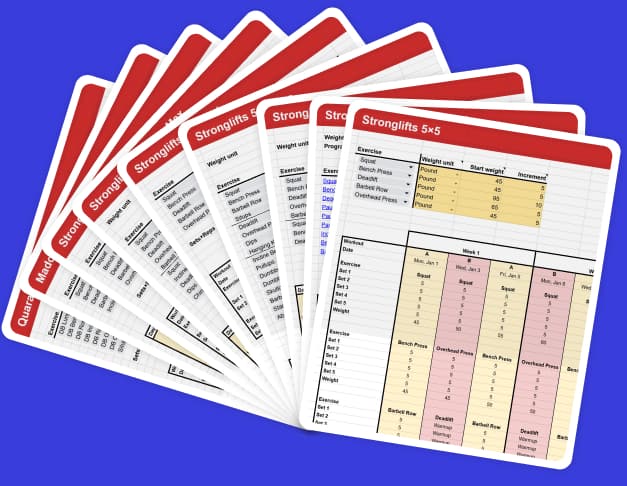The Stronglifts app supports Madcow 5×5.
- It creates workouts A, B and C for you
- It sets the right exercises, sets and reps
- It alternates heavy, light, medium days
- It calculates your weights for you
You don’t have to create the workouts or enter your weights manually. The Stronglifts app does everything for you.
Here’s how to use the Stronglifts app for Madcow 5×5…
Join the Stronglifts community to get free access to all the spreadsheets for every Stronglifts program. You’ll also get 15% off Stronglifts Pro, and daily email tips. Enter your email below to sign up today for free.
Download Stronglifts
Start by downloading the Stronglifts app if you haven’t yet.
Click the link below to download the app for free.
- Download Stronglifts on iOS (iPhone, iPad, etc)
- Download Stronglifts on Android (Google Pixel, Samsung, etc)
Set up your profile
We estimate your strength level using your profile. This saves you manual input. Here’s how to set up your profile…
- Open the Stronglifts app.
- Tap “Get started” under the video.
- Enter your gender, age, weight and height.
- Pick your strength level.
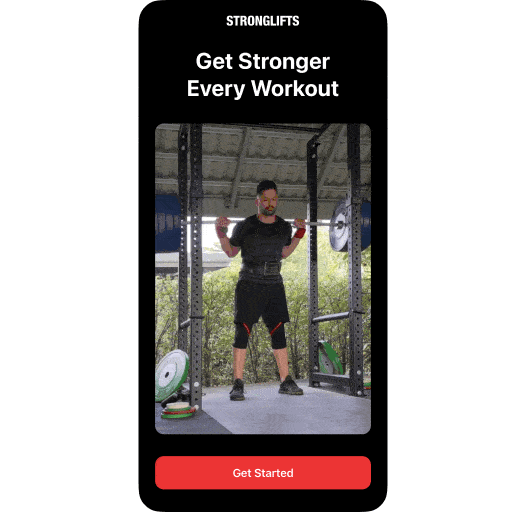
After this the home screen shows Stronglifts 5×5 workouts A and B. This is the default program you can log for free.
Let’s switch to Madcow 5×5.
Switch to Madcow 5×5
Change the program from Stronglifts 5×5 to Madcow 5×5. Like this…
- Go to the home screen
- Tap “Program” in the top right corner.
- Select Madcow 5×5.
- Signup for the 7-day free trial.
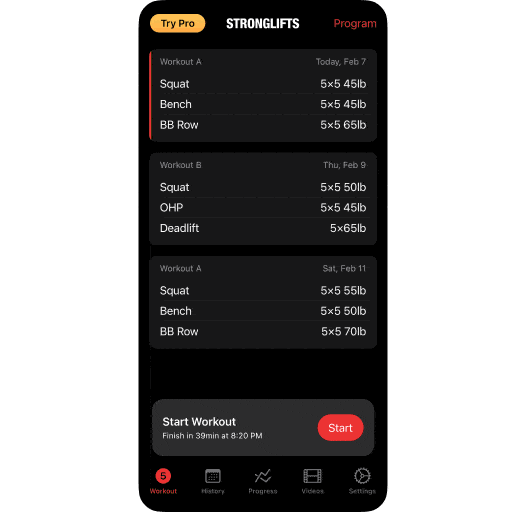
You can try Madcow 5×5 and all Pro features for free for seven days. If you cancel before day seven you don’t get charged anything. If you have questions or issues, just email us at support@stronglifts.com
Pick your template
Select which Madcow 5×5 template you want to do.
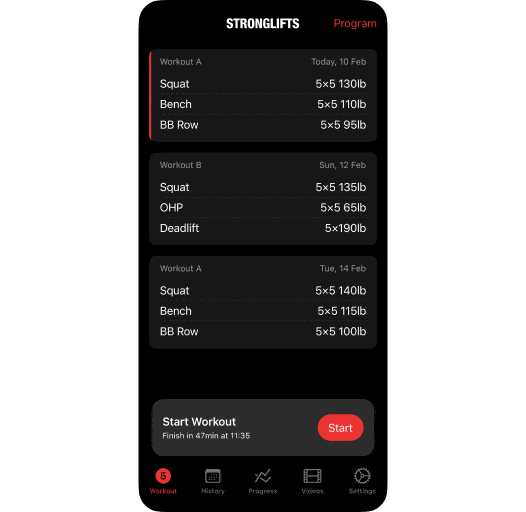
Workouts A and C are the same for all Madcow 5×5 templates. Workout B has different exercises depending on what you pick.
| Original | Angus | Devon |
|---|---|---|
| Squat | Front Squat | Pause Squat |
| Incline Bench | Overhead Press | Pause Bench |
| Deadlift last | Deadlift first | Deadlift first |
Here’s the difference:
- The original template starts every workout with Squats. You Bench 3x/week, doing Incline Bench Press in workout B. You end that session with heavy Deadlifts.
- The Angus and Jersey templates start workout B with Deadlifts. They’re the heaviest and harder exercise you’ll do that session. Workout B ends with the lighter Squats.
- Angus has Front Squats and Overhead Press in workout B. You get more exercise variety than on the original template that has you 3x/week Squat and Bench.
- Jersey has Pause Squat and Pause Bench in workout B. These lifts can help you reinforce proper form – reaching parallel on the Squat, staying tight at the bottom, etc.
All templates are great. Pick the one that looks more interesting to you. If you’re not sure which one to do, pick the original template. When you later run Madcow 5×5 again, choose a different template.
Add optional assistance work
Assistance work is doing extra exercises to work smaller muscles like the arms and abs. Or to increase volume for the Bench and Deadlift.
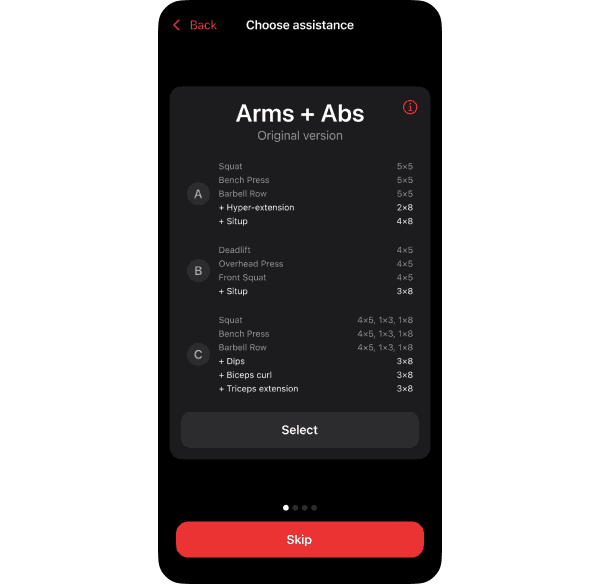
Assistance work is optional. If you don’t have the time or need for it, skip it. Most of your results will come from doing the main lifts.
Pick one of the options you like. If you prefer to do other assistance exercises, skip this step and add your own later.
Read: assistance work on Madcow 5×5
Set your starting weights
Stronglifts suggests starting weights based on your strength level or last workouts logged. You can scroll through the weeks to see how your weights will increase. As you can see, it adds up quickly.
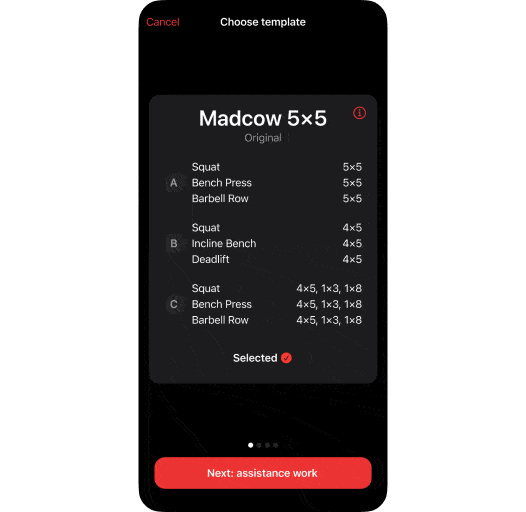
The most common mistake is increasing the weights because they look too light. You should not be lifting your best lifts until week four. The first three weeks of Madcow 5×5 should be easy.
Unless you have a good reason to start heavier, tap “start program” to get started with Madcow 5×5. Otherwise tap “change weights”.
Changing the starting weights
We estimate your 5 rep max using the maxes that you enter, and the settings you pick. We then calculate your starting weights like this:
5 rep max – (on-ramp × increments) == start weight.
Say your 5 rep max Squat is 300lb. By default you add 5lb/week and take four weeks to reach your max. You’d start with 5x285lb.
- Max lifts. Tap these to enter your recent best. Enter the weight you did, how many reps you lifted it for, and how many reps you had left (RPE). Enter what you did in the last 3-4 weeks.
- On-ramp. How many weeks you want it to take to hit your current best lifts. The default is four weeks. You can set this to 6-8 weeks if you prefer. Less than 4 is not recommended.
- Increments. How much weight to add from week to week. Smaller increments work better than bigger ones.
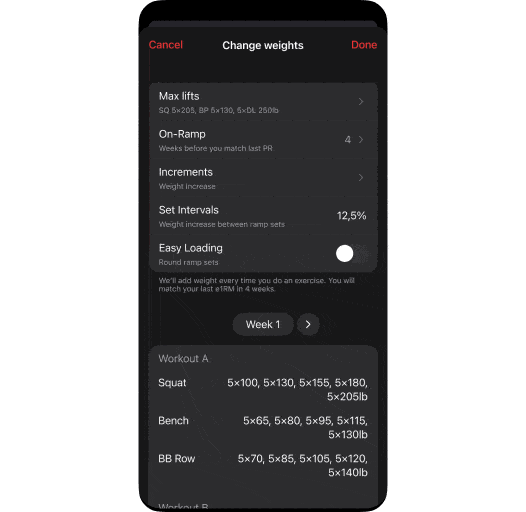
These settings determine the weight of the top set of your Squat, Bench, Row in workout A, and Incline Bench and Deadlift in workout B. The rest is calculated off your weights in workout A.
It’s better to start light. If you start too heavy, you’ll get more sore, can get hurt, and will plateau sooner. If you start too light, it will take longer before the workouts get harder. You’ll do Madcow 5×5 longer.
Read: starting weights on Madcow 5×5
Set intervals and easy loading
There are two more options that determine the weights of the ramp sets in every workout. You find these settings on the same screen where you change the starting weights. Here’s how they work…
Set intervals. The weight jumps between the warm up sets. Smaller set intervals increase volume and make each workout a lot harder. Best is to stick to the default of 12.5%.
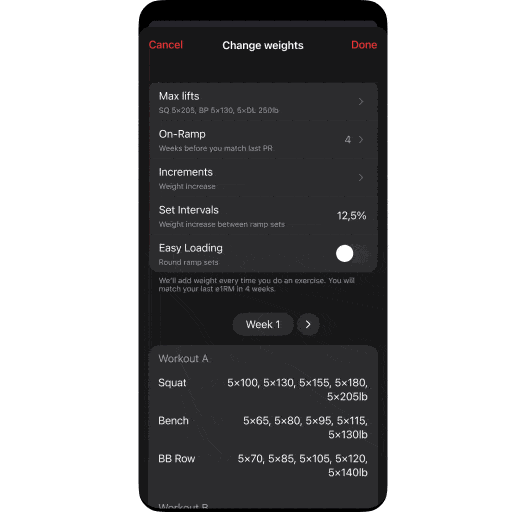
Easy loading. This rounds the ramp sets to make the weights easier to load. Example: the first ramp set will be 135lb instead of 130lb. This does not affect the top set and set before that.
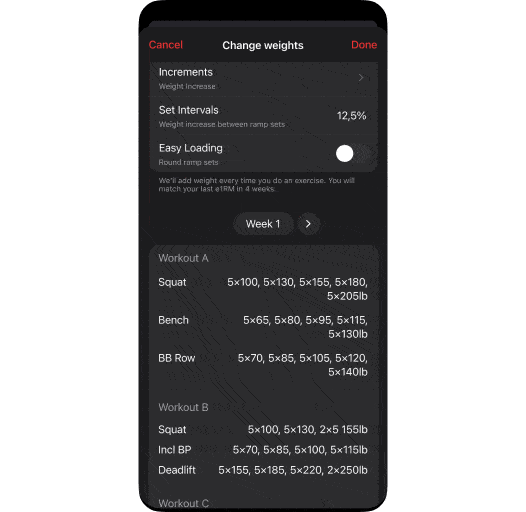
Most people should stick to the set intervals of 12.5% unless they want to add volume. Best is to enable the easy loading setting. It saves time adding plates to the bar between sets.
Logging your workouts
Once you’ve picked your template and set the starting weights, you’re ready to log your Madcow 5×5 workouts with Stronglifts.
Simply tap “start workout” to the first workout that shows at the top. If you want to do a different workout, tap the title at the top, then switch to workout B or C. You can also tap that workout on the home screen.
Then tap a set to mark it logged. You only need to tap it once to log five reps. If you failed the set, then tap that circle several times to go from 5 to 4 3 2 1 0. You’ll usually only tap once.
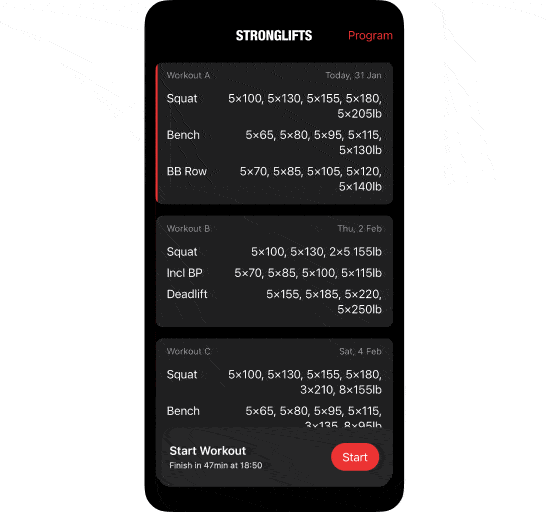
The timer automatically starts after each set. You can control the rest periods notifications in Stronglifts – settings – timer.
Any issues or questions, just contact us at support at stronglifts.com (or from the app – settings – report an issue).
Join the Stronglifts community to get free access to all the spreadsheets for every Stronglifts program. You’ll also get 15% off Stronglifts Pro, and daily email tips. Enter your email below to sign up today for free.