Take The Guesswork Out of Lifting
Stronglifts plans your workouts, weights, sets and reps for you. Focus on lifting while the app does all the thinking.
Download Stronglifts for free.



Get Stronger with Simple, Effective Training Programs
Stronglifts 5×5 (Beginner)
The entire Stronglifts 5×5 workout program is prepared and planned for you. Each time you go to the gym you’ll know exactly which exercises to do, for how many sets and reps, and with how much weight.
You can choose from various program variations and templates based on your goals and preferences…
- Stronglifts 5×5 Basic
- Stronglifts 5×5 Plus
- Stronglifts 5×5 Lite & Mini
- Stronglifts 5×5 Ultra & Ultra Max
Stronglifts calculates your starting weights based on your experience level. It then adapts them as you progress. If you complete all sets successfully, it adds weight. If you fail, it will repeat the weight. If you’re stuck or just had a break, it will deload.
Everything is done for you. Just follow the app, put in your best effort, and start getting results.
Stronglifts 5×5 (Intermediate)
Switch to Stronglifts 5×5 Intermediate to break through plateaus that you’ve reached on Stronglifts 5×5. This program will help you progress past the easy beginner gains.
Stronglifts will plan the entire program for you. The three workouts A, B and C will be generated for you. You can choose from various templates with different exercises depending on your goals and weaknesses…
- Pause Lifts
- Tempo Lifts
- Rack LIfts
- Alternate Lifts
- Dumbbell Lifts
Your starting weights will automatically be calculated based on where you left off on Stronglifts 5×5. Stronglifts will automatically suggest weights for the new exercises that you have not done before.
All you have to do is put in the work so you start making progress again.
Madcow 5×5 (Intermediate)
Madcow 5×5 is an intermediate strength and muscle building program. It uses heavy, light and medium workouts. While this method is effective, it can be tricky to understand and implement.
The Stronglifts app makes Madcow 5×5 easy. The entire program is planned for you. The three workouts A, B and C are generated for you. You can choose from various templates depending on your goals and weaknesses…
- Madcow 5×5 Classic
- Madcow 5×5 Alternate Lifts
- Madcow 5×5 Pause Lifts
- Madcow 5×5 Deadlift Focus
Your starting weights will automatically be calculated based on where you left off on Stronglifts 5×5. Stronglifts will alternate heavy, light and medium days by adjusting your weights as needed.
Leave all the program management to the app so you can focus more on your lifts and progress.
Featured On




Personalize Your Workouts
Add assistance exercises
Add extra exercises for smaller muscles like the arms and abs. You can also add exercises to increase volume for movements where you may find it challenging to make progress (like the Bench Press).
Go to home – program – tap the program – pick your template – and then select “assistance work”. All our programs offer options to suit your needs and available time.
Stronglifts will automatically recommend exercises, sets, and reps to give particular muscles or movements additional attention. If you don’t like any of the exercises we suggest, you can easily replace them.
Easily replace exercises
Can’t do an exercise because of some previous injury or existing pain? Don’t have the equipment to do it? Or you just don’t like it?
No problem! Just start the workout – tap the exercise – and choose “replace”. We’ll suggest variations that will yield similar results. Or go to home – program – tap the program – and select “replace exercises”.
You can also use this feature if you’ve been doing a program for a while and want some change of pace. And if you don’t like any of the exercise variations we suggest, you can simply create your own.
Create custom exercises
Stronglifts includes more than 100 pre-programmed exercises, each accompanied by videos and instructions.
Can’t find the specific exercise you need? No problem – simply create your own. You can add an unlimited number of exercises, whether they involve barbells, dumbbells, body-weight, machines or any other type of equipment. You can even create time-based exercises, like Planks.
Just go to home – program – workouts – tap a workout – add exercise – create. Name it and categorize it as you wish. It will then permanently show up in your exercise list and progress graphs.
Video library
Get access to over 100 high-quality videos with detailed instructions. We will show you the correct form and technique for every exercise.
Whether you’re a beginner or seasoned lifter, our extensive video library will help you do each exercise with proper form. You’ll maximize your results while minimizing the risk of getting hurt.
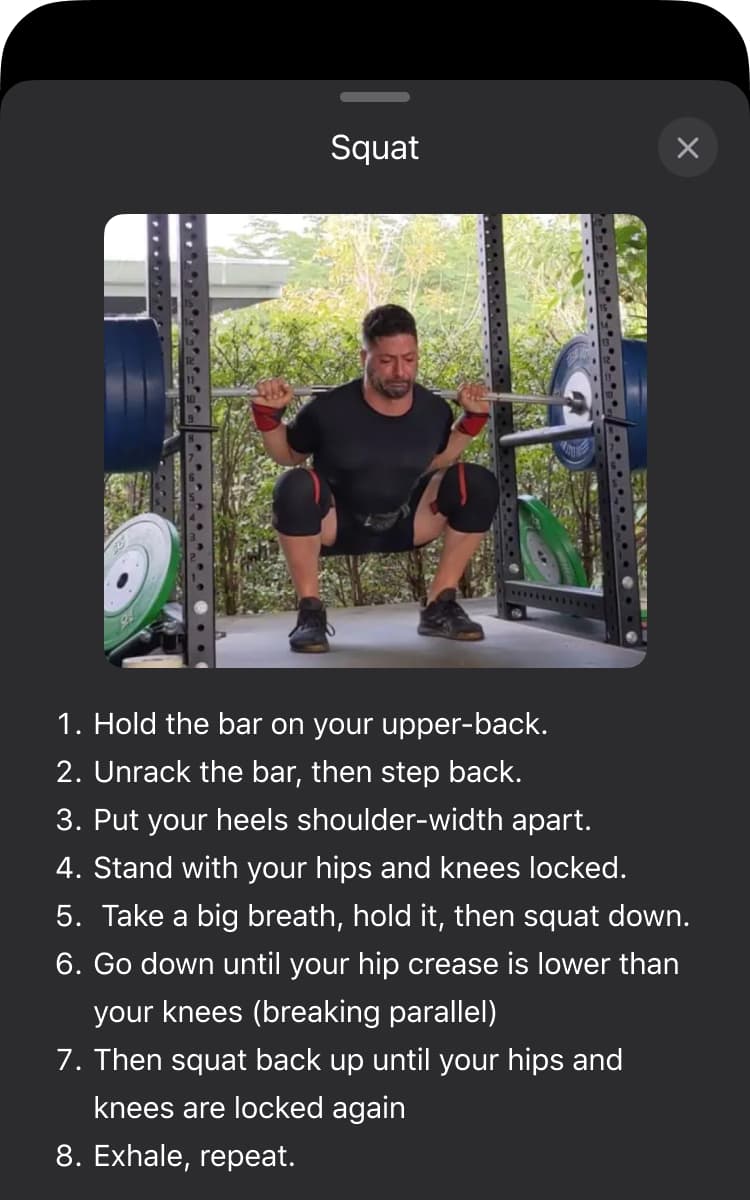
Get a 15% Discount on Stronglifts Pro
Sign up to get 15% off Stronglifts Pro Lifetime, free daily email tips, and the Stronglifts Spreadsheet Bundle.
Focus 100% on Lifting While Stronglifts Does All The Thinking
Automatic progression
Progressive overload is the fundamental principle of strength and muscle building. In order to grow, you need to do more over time. The simplest way to do this is by adding weight on the bar.
Stronglifts automatically increases the weight for you over time if you complete all sets successfully. You can control how much weight it adds, and how often it does so. For example, you can add as little as 1lb every three workouts using fractional plates.
Just go to start workout – tap the weight – scroll down to progression. You’ll see the settings for increments and frequency.
Automatic deload
Stronglifts automatically deloads the weight when you get stuck. If you fail to complete your reps for several workouts in a row, it will decrease the weight automatically to give you extra rest.
You can customize how many times you need to fail before Stronglifts lowers the weight, and by how much it will do so. For example, you can set the app to deload 15% after two failed attempts.
Stronglifts also suggest deloads to ease you back into training when you resume lifting after a break. You can choose by how much it reduces the weight, or skip the deload if you enjoy sore legs.
Warmup calculator
Stronglifts takes the guesswork out of your warmup by calculating the optimal amount of warmup sets, and the perfect weight jumps between them. This ensures that you’re not doing too little or too much so you’re fully prepared for your work sets.
You’ll start with light sets and gradually go heavier until you reach your work weight of the day. This warms up your muscles and lubricates your joints so you’re less likely to get hurt. You get the opportunity to practice proper form before going heavy so you don’t get surprised.
Simply tap the warmup tab in the workout screen. Stronglifts does all the calculations for you. Just follow the weights.
Plate calculator
Stronglifts tells you the exact weight to add on each side of the bar, including which plates and how many. This saves you from doing math between sets. It prevents putting the wrong weight on the bar.
The plate calculator works with any type of bar, whether it’s a 5lb curl bar or 70lb safety squat bar. It also works with any type of weight plates, from small 0.5lb fractional plates to larger plates of 55lb or more.
You can access the plate calculator from the workout screen by tapping on the weight. You can also access it on the Apple Watch by scrolling down when the set circles show.
The Fastest Way to Log Your Workouts in The Gym
Log sets with just one tap
The quickest workout logger. Simply tap the red circles to mark your set completed. No more struggling in the gym with sweaty fingers
Didn’t complete all the reps? Tap the set several times in a row to enter less reps for that set. Tap/hold a set to log more reps than planned or change the weight for that set only.
Automatic rest timer
No need to watch the clock! The Stronglifts rest timer automatically starts after you log your set.
You’ll know exactly how long to rest between sets for optimal progress. If you fail reps, we’ll tell you to rest longer. If you succeed, we’ll give you a shorter break. And if you prefer to set your own rest times, you can do so from Stronglifts – settings – timer (we even support different rest intervals for different exercises).
Once it’s time for your next set, Stronglifts will automatically notify you. This will keep you focused and prevent long workouts.
Log workouts with Apple Watch
No more phone distractions in the gym! Log your entire workout from your Apple Watch with Stronglifts.
- Log your sets with a single tap
- Get automatic rest timer notifications
- Access warmup and plate calculator
- View heart rate and workout duration
- Sync with Apple Health and Activity
- And much, much more
Just leave your phone in the lockers, track everything with Stronglifts on your watch, and stay more focused on your workouts.
You’ll no longer need to use the Apple Workout app. Stronglifts automatically syncs your workout and estimated calories burned to Apple Health. We even complete your daily activity rings.
Log workouts from notifications
Say goodbye to unlocking your phone mid-workout! With Stronglifts you can quickly log your sets right from the notifications.
Simply long press on the timer notification to log how many reps you did and mark the set done. This means you can keep your phone locked while you workout, avoiding distractions and staying fully focused.
Stay Motivated by Seeing Yourself Improve Every Workout
Advanced progress charts
Track your progress over time with the advanced graphs that Stronglifts generates for you. You can track…
- Weight lifted
- Estimated one rep max (e1RM)
- Volume (set x rep x weight)
- Reps (total reps done).
Looking at your progress over time will motivate you to keep going. The graphs also help you understand what’s working for you.
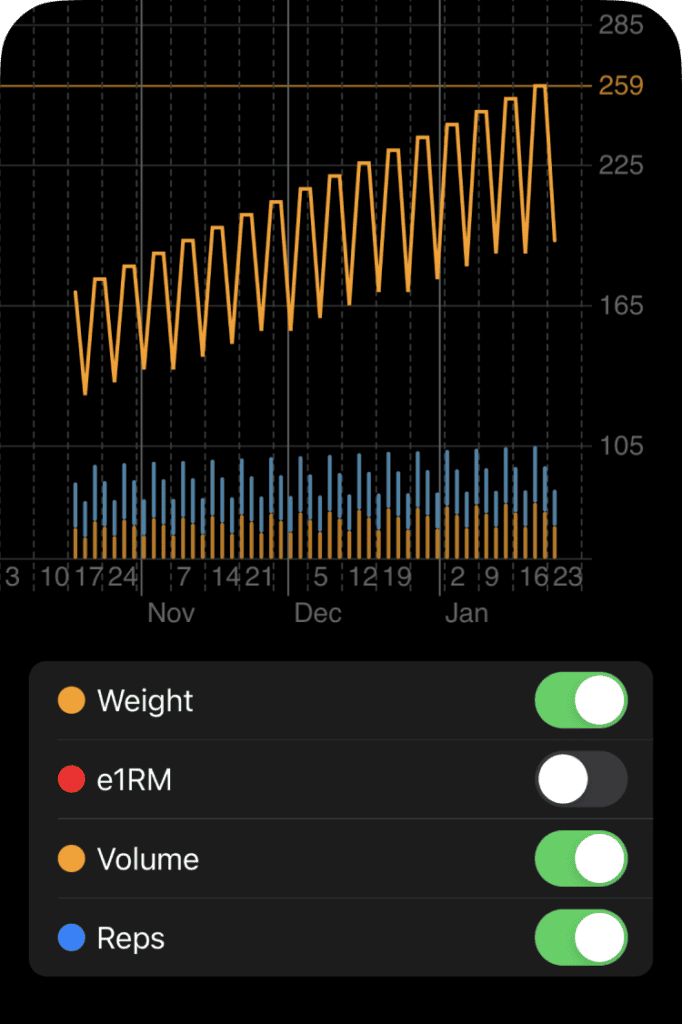
Workout consistency
The best program is the one you stick to. Stronglifts makes it easy to track your workout consistency over time. Your history shows a red circle for every workout you’ve done.
Many Stronglifters aim to achieve a simple goal: one red circle every Monday, Wednesday and Friday of the month, without any gaps. Any program will work better if you’re more consistent.
The Stronglifts widget helps you keep track of how many workouts you did this week and month. You can also see how many workouts you’ve logged in total at the end of each workout.
Track personal records
Get a star every time you hit a new personal record. Use the exercise history to easily find your best lifts.
Free vs Pro
Feature
Free
Pro
Stronglifts 5×5
Automatic weight progression
Rest timer
Progress graphs
History & calendar
Videos main lifts
Apple Watch
Apple Health sync
Google Fit sync
Stronglifts 5×5 Assistance Work
Stronglifts 5×5 Intermediate
Stronglifts 5×5 Ultra & Ultra Max
Stronglifts 5×5 Lite & Mini
Stronglifts 5×5 Plus
Madcow 5×5
Plate calculator
Warmup calculator
Customize workouts
Advanced progression settings
Ramp sets
Top/back off sets
100s of exercise videos
Frequently Asked Questions
Stronglifts is a weightlifting app designed to help you get stronger, build muscle and improve your overall fitness. First released in 2011, we were the first weightlifting app to automate progressive overload. We’ve improved the app relentlessly over the years, and are still the best weightlifting app today with over 100,000 five star reviews worldwide and a 4.9 average rating.
Stronglifts provides you with pre-built programs like Stronglifts 5×5, Stronglifts 5×5 Intermediate and Madcow 5×5. You can pick from different templates based on your goals and preferences. You can receive suggestions for alternative exercises. You can also create your own training programs. Stronglifts guides you through every workout, tracks your progress, and adjusts your weights so you continually challenge yourself and make progress. Everything is done for you so you can fully focus on lifting.
Stronglifts is both for beginners and experienced lifters. As a beginner you benefit from receiving pre-designed workouts, guidance through each workout, access to videos on proper form, warmup and plate calculators to save yourself math in the gym, etc. Experienced lifters get access to more advanced programs and can customize their workouts, exercises, sets and reps to match their goals and preferences.
Absolutely! Every pre-designed program comes with several templates. Pick the one you prefer based on your goals and needs. You also have options for assistance work. You can easily replace exercises by alternative ones we suggest, or create your own. If you want to do your own program instead, you can easily do that too.
Stronglifts is available for both iOS and Android devices. You can install it on your iPhone, iPad and Apple Watch. You can even install it on Mac computers powered by an M1 or M2 processor. Stronglifts is also available on Android phones and tablets (Google Pixel, Samsung, etc). You can even sync your workouts between iOS and Android (example: log workouts on your Android phone in the gym, review it on your iPad at home).

