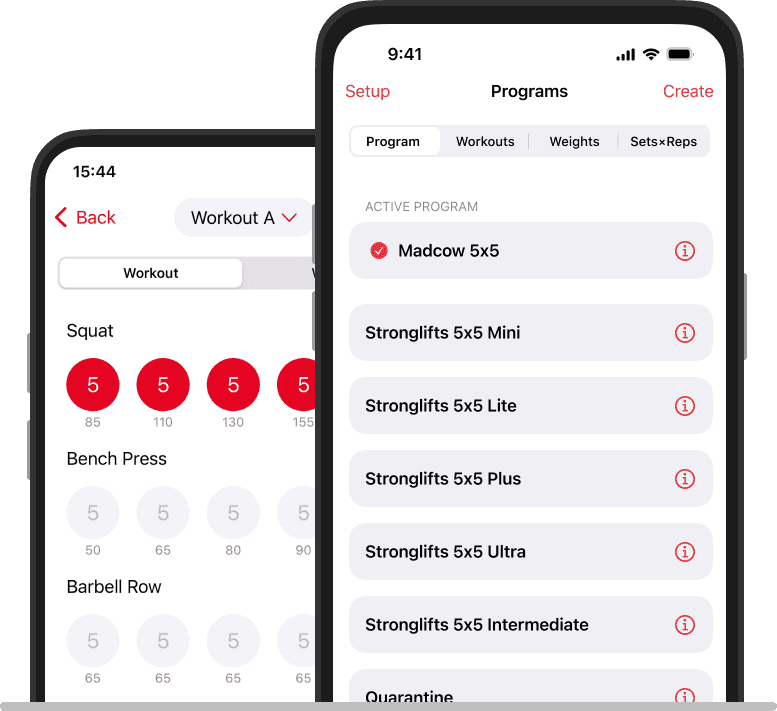Featured On




One payment, no recurring fees, lifetime access.
Stronglifts 5×5
Stronglifts 5×5 Plus
Stronglifts 5×5 Ultra
Stronglifts 5×5 Ultra Max
SL5x5 Intermediate
Stronglifts 5×5 Lite
Stronglifts 5×5 Mini
Madcow 5×5
Quarantine
More coming soon!
Workout with your spouse, partner, kids or siblings.
Includes everything in Pro Lifetime
Access for up to five other family members
Huge discount of up to 70%. Save $419.95
One payment, no recurring fees
Works cross-platform (Apple and Android)
Lifetime updates and support
As a thank you for being an early adopter, I’m offering you an exclusive 20% discount on Stronglifts Pro. This special discount only applies if you have a valid Power Pack license, and upgrade to Stronglifts Pro Lifetime from this page today.
Please note that I plan to increase the price of Stronglifts Pro as I continue to add new training programs and features to the Stronglifts app. Buying today grants you access to all current and future programs for a one-time, non-recurring fee.

Mehdi



Save up to 70% with Stronglifts Pro Lifetime Family
Many Stronglifters workout with their spouse, partner, kids or siblings. We therefore created a family plan where up to six family members get all the benefits of Stronglifts Pro Lifetime.
With Stronglifts Pro Lifetime Family you can save you up to 70% compared to purchasing Stronglifts Pro Lifetime for each family member individually. Compare…
| Family Members | Pro Lifetime Single | Pro Lifetime Family | Your Savings |
|---|---|---|---|
| 2 | $199.98 | $159.99 | $39.99 (-20%) |
| 3 | $299.97 | $159.99 | $139.98 (-47%) |
| 4 | $399.96 | $159.99 | $239.97 (-60%) |
| 5 | $499.95 | $159.99 | $339.96 (-68%) |
| 6 | $599.94 | $159.99 | $439.95 (-72%) |
Purchasing Stronglifts Pro Lifetime Family on this website also offers you several other benefits…
- You don’t need to use Apple Family Sharing. Every family member simply needs to login from Stronglifts > Settings > Profile. We’ll then add Stronglifts Pro Lifetime to their account.
- Stronglifts Pro Lifetime Family will work whether your family members use an iOS or Android device. You’re not limited to Apple devices, unlike when you purchase Stronglifts Pro Lifetime Family on the App Store. It will work on Android devices too.
- It’s not possible to purchase Stronglifts Pro Lifetime Family on Google Play. Google does not support family sharing for subscriptions and in-app purchases at the moment (source). By purchasing Stronglifts Pro Lifetime Family directly on this website with Paypal, we can bypass this restriction and add lifetime access for up to five other family members, whether they use Android or iOS.
Please note that Stronglifts Pro Lifetime Family is meant for family members only, like your spouse, partner, kids or siblings. It’s not for sharing access with friends who are not part of the same family. Access to family members can be granted at any time. Simply contact us when your family member is ready to start lifting, and we’ll add access to their account inside the Stronglifts app.
Tens of Thousands of Five Star Ratings Since 2011
Frequently Asked Questions
Power Pack only gives you access to one program: Stronglifts 5×5.
With Stronglifts Pro you can progress beyond Stronglifts 5×5. You can do Madcow 5×5, Stronglifts 5×5 Intermediate, Stronglifts 5×5 Plus, Stronglifts 5×5 Ultra, Stronglifts Ultra Max, Quarantine, and many other training programs.
While Stronglifts 5×5 is great, you’re not supposed to do it forever. Your body will get used to doing the same workouts over and over again. This will make the program less effective over time and result in plateaus. Variety is needed to make progress.
Stronglifts Pro gives you that variety because you can switch to other training programs. Each one has several templates and assistance work options. This means you have dozens of different programs you can do with Stronglifts Pro.
Certainly not!
You have lifetime access to Power Pack. You can verify this by going to Stronglifts > settings > subscription. The top of the screen will say Stronglifts Power Pack – Lifetime Access. We’ve supported Power Pack users for more than ten years, and have no plans to revoke your access.
You may be using a different account than when you purchased Power Pack.
Let’s say you purchased Power Pack in 2014. You probably changed phones a few times over the past ten years. You may also be using a different Google or Apple account today. Stronglifts checks the account set up on your device. If it can’t find a Power Pack purchase on this account, then you won’t have access.
The solution is to simply setup the account that you used to purchase Power Pack on your device. If you no longer use it or can’t remember it, please contact us. We’ll add Power Pack access back to your account.
Stronglifters asked me for it.
In 2011 we launched the Stronglifts app. Three years later we added Power Pack. It was a success because it introduced heavily requested features like the warmup calculator, plate calculator and assistance work for Stronglifts 5×5.
There was one issue I didn’t foresee. You could only log Stronglifts 5×5. Once you were past the easy beginner gains, you were stuck. The Stronglifts app didn’t support other training programs like Madcow 5×5.
Power Pack users kept telling me that they’d pay extra if we added more training programs like Madcow 5×5 to the Stronglifts app. Here are some examples of the typical email requests I received from Power Pack users…
I would really love to see a Madcow 5×5 extension to the SL app – you’ve got an unrivaled user interface and I’d be more than happy to pay for that functionality. In fact, I’m kind of dreading to move off Stronglifts 5×5 at some point in the future without having another app supporting Madcow in sight!
-Bjorn
Would it be possible for you all to create a Madcow 5×5 app, like maybe as a paid extension of Stronglifts 5×5? All the other apps on the market suck compared to yours and trying to do Madcow after transitioning from Stronglifts 5×5 has reduced me to carrying around a scrap of paper and staring at the clock in between sets.
-Ben
Is there any chance you’re going to add Madcow 5×5 to your app? I would absolutely pay $$ for the continuation with Madcow. Your app is fantastic.
-Nick
Are there any options for Madcow’s 5×5 program? I’d love to see that available. Having other programs built in will be handy. I would gladly pay extra for it.
-Jen
I was wondering if you’ve ever thought of adding a Madcow 5×5 routine to the app? I would really like to see this and I would be happy to pay extra to unlock the add on. It would save me having to use Excel spreadsheets and allow me to continue to see my lift progress via the Stronglifts app graphs.
-Robert
Will you be adding Madcow 5×5 into your app? I spent over a year on your app and I love it, but I’ve gotten to a point that I need to move on. I would actually pay extra money if you added it to your normal program, so I can continue to track my progress on your app.
-Phil
Any plans to include Madcow 5×5? Ideally you would be able to select a button to switch to “Madcow 5×5” and then you enter your 1 rep maxes, (or it brings across your estimated one rep maxes from Stronglifts 5×5) and then auto creates the program for you with all the exercises and also the week by week progressive overload. I would pay extra for this upgrade/option.
-Jared
But this wasn’t easy to implement. The Stronglifts app was originally created only for Stronglifts 5×5. I didn’t foresee the addition of more programs years later. As a result, the app was limited, making it impossible to log Madcow 5×5. Consider:
- Stronglifts 5×5 has two workouts A/B, uses straight sets, five sets per exercise, and a simple linear progression.
- Madcow 5×5 has three workouts A/B/C, uses ramp sets and top/back-off sets, up to six sets per exercise, and a double progression.
This created many technical and design challenges. It took us a lot of time and effort, but we were eventually able to add Madcow 5×5 and then many other programs to the app. All of them are available to you when you upgrade to Stronglifts Pro.
A huge number of Power Pack users have since then upgraded to Pro, so this has been another big success.
Certainly not! You keep your Stronglifts Power Pack access forever.
When you upgrade to Stronglifts Pro, you get access to all the new training programs that you didn’t have before. If you cancel Stronglifts Pro, you will lose access to these programs. But you won’t lose access to Power Pack. The app will work just like it did before you upgraded to Pro.
Definitely not!
All your workouts will continue to show, including your full history and progress graphs. You don’t lose anything that you have logged so far when you upgrade to Pro.
I hate subscriptions more than you do! But not everyone is ready to commit to lifetime. That’s why the app has cheaper subscription options available.
However, if you upgrade to Stronglifts Pro Lifetime using the link on this page, you will not pay any monthly or yearly recurring fees. This is a one-time payment. You only pay once. There’s no ongoing subscription.
Just click here.
You’ll be redirected to Paypal to complete your purchase of Stronglifts Pro Lifetime. If you don’t have a PayPal account, you can purchase with your credit card instead. If you experience any issues, please contact us.
Yes, you can upgrade to Stronglifts Pro Lifetime from the Stronglits app. Just go to Stronglifts > settings > subscription > select Lifetime.
Please note that I can only offer you a 20% discount on Stronglifts Pro Lifetime when you upgrade from this page. Apple and Google both charge us 30% service fees when you upgrade through the app. Paypal charges only about 3%, so we can pass on some of the savings to you when you purchase directly on this page.
I can’t offer you the same 20% discount if you purchase through the app. You’ll have to pay the full price instead.
Simply email us your invoice by going to Stronglifts > settings > report an issue. We’ll add the purchase to your account. If you can’t contact us from the app because you have no email client set up, just send us an email here.
Please contact us and we’ll get back to you right away!